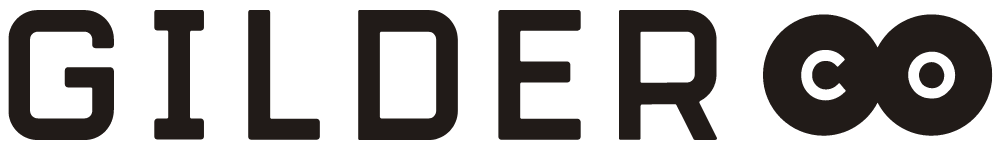The Essential Guide to Mixing and Mastering Your Music Like a Pro
Understanding Mixing vs. Mastering
Mixing is the process of blending individual tracks together to create a cohesive sound. It involves adjusting the volume, panning, and effects of each track to ensure they work well together. Mastering, on the other hand, is the final step in the music production process. It focuses on optimizing the overall sound of the mixed tracks, preparing them for distribution. While mixing deals with individual tracks, mastering deals with the entire song or album as a whole. Both processes are critical in achieving a professional-sounding final product.
Importance of Mixing and Mastering in Music Production
Mixing and mastering are crucial steps in music production that can make a significant difference in the quality of your music. When you mix your music, you blend all the individual tracks together to create a well-balanced and cohesive sound. Mastering, on the other hand, is the final step where the overall tracks are polished and enhanced to ensure they sound professional and ready for distribution. Here are key reasons why mixing and mastering are essential in music production:
Balanced Sound: Mixing helps ensure that each element of your music, from vocals to instruments, is heard clearly and harmoniously.
Professional Quality: Mastering elevates the overall sound quality of your music, making it sound cohesive and polished for listeners.
Consistency: Through mixing and mastering, you can achieve consistency in volume, tone, and overall sound across all tracks in your music project.
Understanding the importance of mixing and mastering can help you take your music production skills to the next level and produce high-quality tracks like a pro.
Basic Tools and Equipment for Mixing and Mastering
To get started with mixing and mastering your music, you'll need some basic tools and equipment. Here are a few essentials to have on hand:
Good quality headphones: Invest in a pair of headphones that provide accurate sound reproduction to ensure your mixes sound good on different devices.
Studio monitors: These speakers are essential for hearing how your music sounds in a room and can help identify any issues in the mix. And don't forget to dial in your room. Your room is as important as the monitors you use. If you can't get your room sounding good, stick with high-quality headphones but be especially careful with low-end as it can be difficult to judge on headphones.
Digital audio workstation (DAW): This software is where you'll do all the mixing and mastering work. Choose a DAW that you are comfortable using (Logic, ProTools, etc)
Audio interface: This device connects your computer to your analog output (either headphones or monitors). If you're using headphones, consider buying a DA converter rather than relying on the one in your laptop.
Cables and connectors: Make sure you have the necessary cables and connectors to hook up all your equipment.
Acoustic treatment: Consider investing in acoustic panels or foam to improve the sound of your room and reduce unwanted noise. This goes back to point 2. The mix engineers at Gilder Collective have carefully calibrated their listening environments.
These tools are the basic foundation for mixing and mastering your music like a pro.
Tips for Creating a Balanced Mix
To create a balanced mix for your music, pay attention to the levels of each instrument and vocals. Make sure no single element is overpowering the rest. Use panning to place different sounds in the stereo field, giving each element its own space. EQ can help remove frequencies that clash and make room for each sound to shine. Consider compression to control dynamics and make all parts audible. Lastly, reverb and delay can add depth and space to your mix, but use them sparingly to avoid muddiness.
Techniques to Enhance Audio Quality during Mixing
To enhance the audio quality during mixing, you can use various techniques. Here are some essential methods to improve your music like a pro:
Equalization: Adjusting the balance of frequencies in your audio can help enhance clarity and separation of different instruments and sounds.
Compression: Using compression can help control the dynamics of your audio, ensuring consistent volume levels and adding punch to your music.
Reverb and Delay: Adding reverb and delay effects can create a sense of space and depth in your mix, making it sound more professional and polished.
Panning: Utilizing panning to position different elements of your mix in the stereo field can improve the overall balance and width of your sound.
Automation: Automating volume, panning, and effects parameters can add movement and interest to your mix, bringing out the best in each part of the music.
By incorporating these techniques into your mixing process, you can elevate the audio quality of your music and achieve a professional sound that stands out.
Mastering: Polishing Your Final Track
Mastering is the final step in making your music sound polished and professional. It involves enhancing the overall sound, making sure all the tracks blend seamlessly, and adjusting the levels so that everything sounds just right. If you're mastering your own mixes, you likely have set up your stereo bus with mastering-style plugins. Here are some key things to keep in mind when mastering your final track:
Pay attention to the overall volume and dynamics to ensure a balanced sound.
Use EQ to adjust the frequencies and make sure each instrument or vocal stands out.
Consider compression to control the dynamics and make the track sound cohesive.
Add reverb or other effects sparingly to enhance the overall sound without overpowering it.
By focusing on these aspects during mastering, Gilder Collective can take your music to the next level and create a professional final track.
How to Achieve Loudness without Sacrificing Quality
To achieve loudness without sacrificing quality in your music, focus on proper mixing techniques. Avoid excessively boosting the volume of individual tracks, as this can lead to distortion and a loss of clarity. Instead, use techniques like compression and EQ to balance the levels of your tracks effectively. Pay attention to the dynamic range of your music, ensuring that there is a good balance between the loudest and quietest parts. Experiment with different mastering tools and settings to enhance the overall loudness of your music while preserving its clarity and dynamics.
The Role of EQ and Compression in Mixing and Mastering
Equalization (EQ) and compression are two crucial tools in the process of mixing and mastering music.
EQ: Adjusts the balance of different frequencies in your music, allowing you to make instruments stand out or blend together.
Compression: Helps control the dynamic range of your music by reducing loud peaks and boosting softer sounds, resulting in a more consistent and polished sound.
When used effectively, EQ and compression can enhance the clarity, depth, and overall quality of your music, bringing it closer to a professional level.
Common Mistakes to Avoid in the Mixing and Mastering Process
Avoid overcompressing your tracks, as it can result in a loss of dynamics and a flat sound. Ensure you are not excessively boosting frequencies, as this can lead to a harsh or muddy mix. Take care not to neglect proper gain staging, as it can cause unwanted noise or distortion in your final product. Lastly, do not rush the mixing and mastering process; take your time to achieve the best possible sound. It's often a good idea to work with a professional mastering engineer in order to get an experienced, outside perspective on your work.
Final Touches: Adding Effects and Fine-Tuning Your Music
To give your music that professional touch, adding effects and fine-tuning are crucial steps. Effects can enhance the sound and create depth, while fine-tuning allows you to perfect every detail. Here are some tips to help you nail the final touches:
Experiment with different effects like reverb, delay, and EQ to elevate your sound.
Pay attention to small details like adjusting levels and removing any unwanted noise.
Take your time to listen and make adjustments until you are satisfied with the outcome.